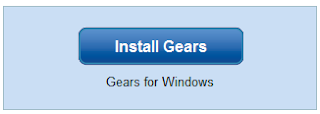 First off, you will requite to install Google Gears from the browser you are going to use Gmail from. If you are using Google Chrome browser, then you really don’t need to do that as it comes with Google gears.
First off, you will requite to install Google Gears from the browser you are going to use Gmail from. If you are using Google Chrome browser, then you really don’t need to do that as it comes with Google gears. Then go to Setting->Offline and Enable the offline mail for this computer. You can also select the download range ( date wise) which gives an Option of downloading emails upto 5 years. You can even create a desktop shortcut to your offline Gmail for better. After you save changes to the page the following screen shows up.
After Clicking next, it will ask for Allowing Offline Gmail to use Gears.
You will be then asked to Create a shortcut
Here is how it gets installed. you can now access the synchronized email without an internet connection.
This is how the Desktop Shortcut of Offline Gmail looks on your Desktop. Just click on the Shortcut and it will load all the emails in the browsers even when you are not connected to the internet.
Now Enjoy Mails Without Internet

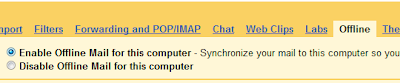




No comments:
Post a Comment